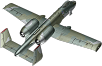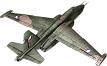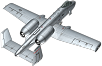Difference between revisions of "Radar warning receiver"
m (Preparation for further changes which I'll do soon regarding the new additions.) (Tag: Visual edit) |
(Added some new sections, LARGELY UNCOMPLETE! You may help in expanding this page) (Tag: Visual edit) |
||
| Line 1: | Line 1: | ||
<!--{{main|:Category:Countermeasures|l1=Countermeasures}}--> | <!--{{main|:Category:Countermeasures|l1=Countermeasures}}--> | ||
[[File:Radar Warning Receiver.jpg|thumb|The War Thunder standard RWR display showing a "ping" on 7 o'clock.]] | [[File:Radar Warning Receiver.jpg|thumb|The War Thunder standard RWR display showing a "ping" on 7 o'clock.]] | ||
| − | A Radar Warning Receiver (RWR) is a system that informs the pilot about incoming radar radiation. In game the RWR | + | A Radar Warning Receiver (RWR) is a system that informs the pilot about incoming radar radiation. In game, the RWR varies a lot between models, but most of them are a clock display which shows the type of threat (search radar or tracking radar), the source and the direction. |
| − | If a radar is sending a single "ping" at you (a search radar is detecting you), the RWR will sound a short warning and show the direction it is coming from. RWR can show multiple pings at once from different directions and sources. If you hear a constant alarm and see a striped line coming from the ping towards the center of the RWR, a tracking radar has locked you and is constantly tracking your position (which usually precedes a missile launch). Finally, a faster alarm along with blinking warnings in the RWR indicate a missile launch, which requires inmediate action. | + | == Understanding the RWR == |
| + | <blockquote>{{Notice|Note: Radar Warning Recievers are only capable of detecting certain bands. Therefore, it may not be able to give a warning for radars outside of the RWR's band range.}}</blockquote> | ||
| + | |||
| + | ==== Basic function ==== | ||
| + | The RWR warns the pilot about any outside radar that may be detecting, tracking or launching a missile at the user's aircraft, as long as the threat isn't in the RWR blindspots (often directly above or below) | ||
| + | |||
| + | If a radar is sending a single "ping" at you (a search radar is detecting you), the RWR will sound a short warning and show the direction it is coming from. RWR can show multiple pings at once from different directions and sources. If you hear a constant alarm and see a striped line coming from the ping towards the center of the RWR, a tracking radar has locked you and is constantly tracking your position (which usually precedes a missile launch). Finally, a faster alarm along with blinking warnings in the RWR indicate a missile launch, which requires inmediate action. | ||
| + | |||
| + | Some RWRs are unable of distinguishing between search radars and tracking radars, so if your RWR is one of them, instead of a constant alarm you may only be able of distinguish between the both by how frequently the ping updates (A constant tone that doesn't go away may indicate a tracking radar). | ||
| + | |||
| + | There may be lamps which indicate the type of radar that's detecting or tracking the aircraft, for example PD (Pulse-Doppler), A/D (Air Defence), AAA/AI (Anti-Aircraft Artillery/Airbone Radar) and much more. | ||
| + | |||
| + | Now, there are many types of RWR which vary a lot in function, which will be now explained in detail accordingly | ||
| + | |||
| + | ==== Sectored RWR (SPO-2, SPO-10, SPO-15) ==== | ||
| + | This type of RWR doesn't display the exact direction of the detected threat, and instead only shows it in sectors. One of the most common RWRs that use sectors for displaying threats are the ones used by the MiG-21 and early MiG-23 variants, which only show 4 sectors. Each sector shows an approximation of the direction of the target, although it has its limitations. In order to show that a target is directly ahead, the RWR has to light up 2 sectors that look forwards, and if a target is directly behind, it has to light up 2 sectors that look backwards. This could be easily confused for two different threats that are triggering the RWR system. | ||
| + | |||
| + | ==== Standard RWR ==== | ||
| + | This type of RWR is the one that's commonly found on most aircraft that carry one. They display the exact direction and the type of threat that's detecting the aircraft. | ||
| + | |||
| + | Many of them are capable of detecting tracking radars, and some can even detect if the threat has launched a missile. More advanced RWRs may be able to show the vehicle that's triggering the RWR as long as they're inside the RWR's database. | ||
Some helicopter RWR sets in-game have what's known as MAW (Missile Approach Warning), which warns the user about a missile launch that's heading directly to the user's vehicle. A few of these helicopters have the ability to automatically drop countermeasures when a MAW warning is active. | Some helicopter RWR sets in-game have what's known as MAW (Missile Approach Warning), which warns the user about a missile launch that's heading directly to the user's vehicle. A few of these helicopters have the ability to automatically drop countermeasures when a MAW warning is active. | ||
Revision as of 01:38, 21 September 2023
A Radar Warning Receiver (RWR) is a system that informs the pilot about incoming radar radiation. In game, the RWR varies a lot between models, but most of them are a clock display which shows the type of threat (search radar or tracking radar), the source and the direction.
Contents
Understanding the RWR

Note: Radar Warning Recievers are only capable of detecting certain bands. Therefore, it may not be able to give a warning for radars outside of the RWR's band range.
Basic function
The RWR warns the pilot about any outside radar that may be detecting, tracking or launching a missile at the user's aircraft, as long as the threat isn't in the RWR blindspots (often directly above or below)
If a radar is sending a single "ping" at you (a search radar is detecting you), the RWR will sound a short warning and show the direction it is coming from. RWR can show multiple pings at once from different directions and sources. If you hear a constant alarm and see a striped line coming from the ping towards the center of the RWR, a tracking radar has locked you and is constantly tracking your position (which usually precedes a missile launch). Finally, a faster alarm along with blinking warnings in the RWR indicate a missile launch, which requires inmediate action.
Some RWRs are unable of distinguishing between search radars and tracking radars, so if your RWR is one of them, instead of a constant alarm you may only be able of distinguish between the both by how frequently the ping updates (A constant tone that doesn't go away may indicate a tracking radar).
There may be lamps which indicate the type of radar that's detecting or tracking the aircraft, for example PD (Pulse-Doppler), A/D (Air Defence), AAA/AI (Anti-Aircraft Artillery/Airbone Radar) and much more.
Now, there are many types of RWR which vary a lot in function, which will be now explained in detail accordingly
Sectored RWR (SPO-2, SPO-10, SPO-15)
This type of RWR doesn't display the exact direction of the detected threat, and instead only shows it in sectors. One of the most common RWRs that use sectors for displaying threats are the ones used by the MiG-21 and early MiG-23 variants, which only show 4 sectors. Each sector shows an approximation of the direction of the target, although it has its limitations. In order to show that a target is directly ahead, the RWR has to light up 2 sectors that look forwards, and if a target is directly behind, it has to light up 2 sectors that look backwards. This could be easily confused for two different threats that are triggering the RWR system.
Standard RWR
This type of RWR is the one that's commonly found on most aircraft that carry one. They display the exact direction and the type of threat that's detecting the aircraft.
Many of them are capable of detecting tracking radars, and some can even detect if the threat has launched a missile. More advanced RWRs may be able to show the vehicle that's triggering the RWR as long as they're inside the RWR's database.
Some helicopter RWR sets in-game have what's known as MAW (Missile Approach Warning), which warns the user about a missile launch that's heading directly to the user's vehicle. A few of these helicopters have the ability to automatically drop countermeasures when a MAW warning is active.