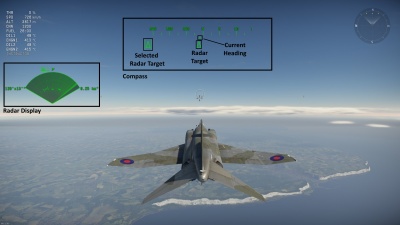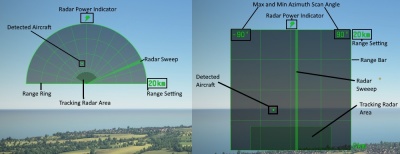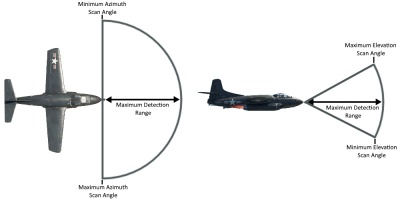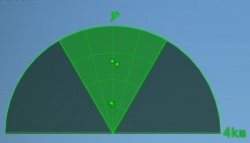Airborne radars
Contents
Overview
Airborne Radars were added to the game in Update 1.87 "Locked On". Airborne Radars are found on aircraft at both low and high ranks, if an aircraft is equipped with a radar then a radar display will be present in the left portion of a player's screen, there will also be compass displaying the player's current heading at the top of the screen.
Once an aircraft's radar is switched on, its behavior will depend on the type(s) of radar fitted. There are two main types of airborne radar in the game, target detection (search) radars and target tracking radars. Target detection radars will detect aircraft (both friendly and hostile) and display them as a "blip" on the radar display, it will also place a triangle on the compass showing what direction the detected aircraft is in. Target Tracking radars are more advanced, they allow the player to "lock-on" to a target. Once a target has been locked on to, a box will appear around it on the HUD and a read out will provide the distance to the target and the closing speed between the player's aircraft and the target. If the player is close enough to a locked target then an accurate firing lead indicator will appear.
General radar principles
User interface
Basic operation
As previously mentioned aircraft equipped with radars can be identified by the presence of the radar display and compass on the HUD (see image to the right). In order to turn an aircraft's radar on a key needs to be bound to the "Switch Radar on/off" control (located under the "Weaponry" heading of the aircraft controls menu); the default key binding is Ctrl + R. Once the radar is turned on a lightning bolt will appear above the radar display.
Display types
There are two types of radar display (see image to the right for details). The default display is a "plan position indicator" type display. It is a semi-circle with the radar located in the bottom centre of the display; when the radar is turned on a bar presetting the current scan angle sweeps back and forth, radially, about the centre point. A series of four concentric range rings can be used to determine how far away the detected targets are, and a series of bars (at 15-degree angles) provide the direction detected targets are in. If a radar has an azimuth scan angle of less than 180 degrees then the display is still a semicircle, however, there is a solid bar on each side indicating the max/min scan area.
In order the change to the display type a key needs to be bound to the "Switch radar indicator type" (located under the "Weaponry" heading of the aircraft controls menu). The alternative display is a "B-Scope" type display. It is a square display providing a 2-D "top-down" representation of space, the vertical axis represents the range to the target and the horizontal axis represents the azimuth (angle) of the target. The maximum and minimum azimuth scan angles are displayed in the top corners of the display, as is the range setting. A series of four range bars can be used to determine how far away detected targets are, and vertical bars can be used to determine what direction the target is in. When the radar is turned on a vertical bar representing the current scan angle moves horizontally, back and forth, across the display.
Radar range scale
Some radars allow for the range scale of the radar indicator to be changed, in order to change the range scale a key needs to be bound to the "Change radar scope scale" (located under the "Weaponry" heading of the aircraft controls menu). The currently selected range scale is shown on the radar display, if the range scale is changed then the display will stay the same size, but the targets will be placed on the display according to the new scale. It is worth noting that the default range scale may be less than the radar's maximum detection range, so you may need to increase the range scale in order to make full use of your radar. Some radars can be set to a range scale far in excess of the radar's maximum detection range; targets will not be detected outside of a radar's maximum detection range, regardless of range scale setting.
Radar search mode
Some radars allow for different search modes to be activated. The default search mode on radars usually makes use of the radar's full scanning area. While this is useful for detecting targets in a wide area this can come with the drawback of each scan taking longer to complete (as the radar has to scan a larger area), meaning that targets are updated less frequently on the radar display. Some radars allow the operator to change the search mode so that the radar only scans a smaller area, this means that targets can be updated on the radar more often, but has the drawback of targets only being detectable in a more narrow area in front of the player's aircraft. This ability is primarily useful for keeping track of fast moving or manoeuvring targets, where the slower scan time associated with a full scan, would make tracking the movement of such a target difficult. When the radar mode is changed the only difference on the display will be that the sweeping radar bar, stops short of the edge of the scan area (as it now scans a smaller area). In order to change radar scanning mode, a key needs to be bound to the "Change radar search mode" control (located under the "Weaponry" heading of the aircraft controls menu).
Basic Radar operation
When turned on radars will scan a pyramid or cone-shaped area in front of the player's aircraft (illustrated in the image to the right). Radars can only detect targets which fall within their scanning area, the size and shape of which varies depending on the model of radar. Each radar has a maximum and minimum azimuth scan angle (how far to each side it will scan); and a maximum and minimum elevation scan angle (how far up and down it will scan). Radars also have a minimum detection range (typically 150m - 300m), below which targets will not be detected (not that you should need a radar to see an aircraft that close).
As with other characteristics the maximum detection range varies greatly between radars (from as little as 4 km, to in excess of 40 km). Targets are not guaranteed to be detected at the radar's maximum detection range. The range at which a target is detected will depend on how much radar energy it reflects back to the radar, which is in turn determined by its Radar Cross-Section (RCS). Generally larger aircraft have a larger RCS so will be detected at greater ranges; for example the AI Mk. X radar (fitted to the Sea Venom FAW 20) can detect the large G5N1 bomber at its maximum detection range of 14 km, however, can only detect the much smaller He 162 A-1 at approximately 9 - 9.5 km. Radars also appear to have a set range (varying by radar model), below which detection of an aircraft is all but guaranteed (as long as the target is within the scan area).
When a radar detects a target it appears as a "blip" on the radar display. Its position will not be updated until the radar detects it again (usually on the next scan, as indicated by the sweeping bar). When the target is re-detected it's old blip is removed and a new one plotted at the location it was re-detected at. If enough time elapses without a target being re-detected (either due to the target now being outside of the radar's scanning area, or simply the radar not scanning fast enough) then the target's blip will fade and disappear from the radar display. Likewise after a period of not being detected a target which has been locked onto will be lost.
Airborne radar types
The two main types of radar are target detection radars and target tracking radars. Target detection radars are found on vehicles from Rank 1, however, the more advanced target tracking radars are reserved for high-rank vehicles. Vehicles are typically equipped with target tracking radars in addition to target detection radars, with the two working in tandem.
Target detection radars
Target detection radars or search radars have no tracking ability and simply display detected targets on the radar display and compass. The basic operation of target detection radars has been discussed previously in this article. Target detection radars are available from rank 1, radars found at higher ranks have much better characteristics (larger scanning area, better range, etc).
Non-Scanning Radars
The German Lichtenstein family of radars (the radars found on German WW2 planes) are unique compared to other radars in that they do not scan for targets. Instead, they constantly emit a cone of radar energy and detect the return. This gives them the advantage of having the radar constantly updating (instead of updating only when the radar scans over a target). However, as a trade-off, these radars have a poor range (only 4 or 5 km) and a narrow scanning area. When these radars are active, instead of seeing a sweeping line the entire scanning area of the radar is illuminated and radar blips update continuously. An example of this can be seen in the image to the right.
Target tracking radars
Target tracking radars are fitted to some aircraft in addition to (not instead of) target detection radars. They typically have a short range compared to the aircraft's search radar (hence a search radar is equipped to find targets at long ranges), however, they have the ability to track and "lock-on" to targets. Tracking radars typically have different scanning areas than the search radar equipped to the aircraft; when an aircraft is equipped with a tracking radar it's scan area is shown as a darker area within the radar display (as seen in the image to the right).
In order to lock onto a target, a key needs to be bound to the "Lock radar target on" control (located under the "Weaponry" heading of the aircraft controls menu); the default key binding is Ctrl + F. A target can only be locked onto if it is within the tracking radars maximum range and search area (the dark section of the radar display). Once a target is locked on to a box will appear around it, as well as around its icon on the radar display and compass (to differentiate the locked target from other radar returns). An accurate distance to the target will be displayed next to the box around it on the HUD, as well as an accurate closing speed (speed will read negative if the target is moving away from you). Once you close within approximately 2.25 km of a locked target an accurate firing lead indicator will be displayed for it.
In order to maintain a lock on the target, you need to keep it within the tracking radars maximum range and scan area, if the target is not detected by the tracking radar in too long the lock will be lost.
Obtaining and maintaining a radar lock
Once a target is within the tracking radar's scan area, it can be locked by pressing the key bound to the "Lock radar target on" control. Obtaining a radar lock is not guaranteed, so multiple attempts may be needed. If there are multiple targets within the tracking area, then it is also not guaranteed which target will be locked on to, although the target directly in-front and closest to the player's aircraft seem to be the one chosen most often.
| It is possible to lock on to a friendly aircraft. |
Like with real radars, multiple targets in close proximity to each other can confuse the tracker. If multiple targets are in-front of the player (say two or three planes dog-fighting), then the tracker's behaviour can be unpredictable; it may lock onto any one of the aircraft, a target off the side, or simply refuse to lock on to anything. Likewise, if a target is locked and another aircraft flies past it, it is possible for the tracker to lose the lock on the target, or even transition the lock onto the other aircraft (something which also happens to real radar systems). In the previously described scenarios (or depending on how the target is moving relative to the player's aircraft), it is also possible for the target lead indicator to become temporarily inaccurate.
In order for a radar lock to be maintained, the target needs to be kept within the tracking radar's tracking area. If the target leaves this area for more than a short period of time, the lock will be lost.
Airborne Radar Tips and Ticks
Useful information to know about airborne radars:
- If your radar is damaged (by gunfire or otherwise) you will not be able to turn it on until it is repaired
- You can only detect targets close enough to be within your selected range scale, if a target is further away than your range scale (say the target is 11 km away and your radar is set to 10 km range) you will not detect it, even if it is within your radars maximum range.
- Left and right on the radar display are relative to your aircraft, so if you roll the aircraft it can affect where targets are drawn on the radar display.
- Consider chaining the default target locking key from Ctrl+ F to stop yourself from accidentally breaking you flaps if you mis-press the key combo.
- The target lead indicator can be used to accurately hit targets with stealth ammo (useful if you find aiming with stealth ammo hard usually).
Aircraft equipped with Radars
As of Update 1.89 the following aircraft are equipped with radars
Aircraft with target detection radar
- Sea Venom FAW 20
- P-61A-1
- P-61C-1
- La-200
- Do 217 J-2
- Do 217 N-1
- Do 217 N-2
- Me 410 B-6/R3
- He 219 A-7
- Ju 388 J
- F-86K (France)