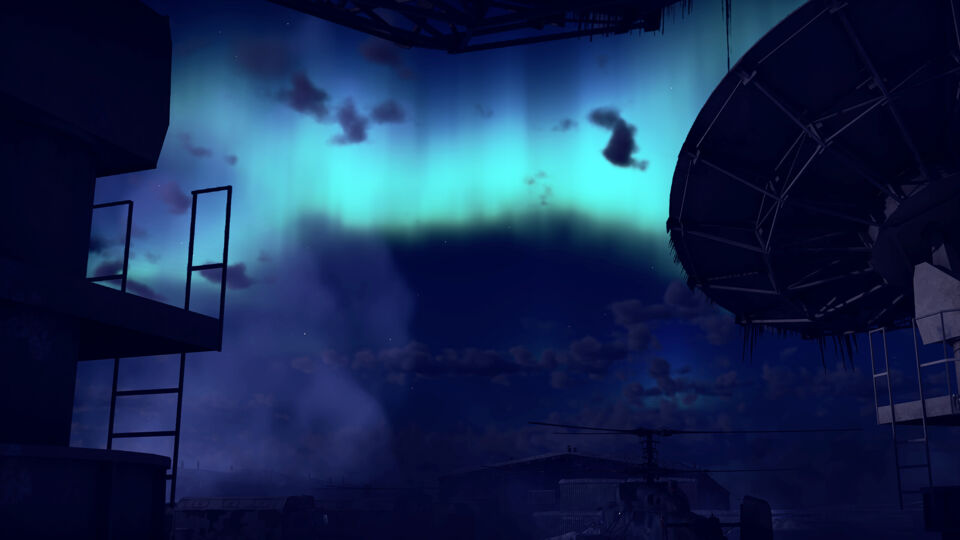#mission
If you’ve ever opened the Custom Battle menu, you’ve probably seen a number of user missions started by other players. They’re mostly there for fun, but some missions can be useful for improving your skills! You can find them on the WarThunder Live website, and today we’d like to share some of the best works found there!
In this guide, you’ll learn how to make AI-controlled helicopters fly to a specific waypoint in your mission. Special thanks to Avarik for helping figure out this method. This guide will take into account that you are familiar with the CDK and will not be explaining basics.
This guide will walk you through the process of exporting simple, non-animated models into War Thunder using the Blender plugin, for use in the Mission Editor. This guide may be updated in the future when animated assets support is implemented in Blender. It will also take into account that you are familiar with Blender to an extent, it will not be explaining basic Blender functionalities.