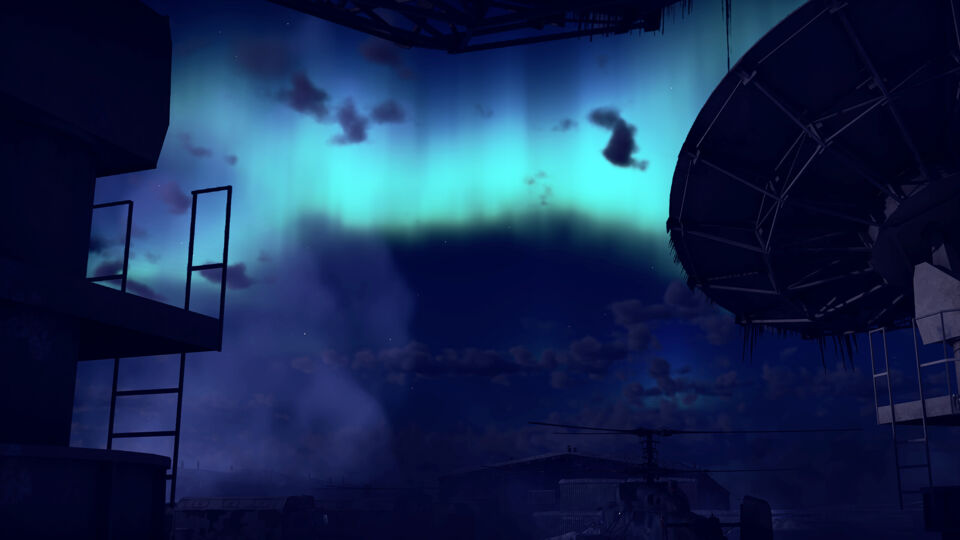It is possible to enable Aurora Borealis for custom missions by manually editing the .blk file of your custom mission.
- Finish your mission completely and make sure the sky is functioning properly and how you want it. It is important that you edit the file last or else the CDK will overwrite your edits;
- Open the .blk mission file in Notepad or any applicable text editor;
- Scroll down to the
mission{block; - Add the code bellow under the
stars{block, if you already have thecustomWeather{block add only theaurora_borealis{block within it.
customWeather{
aurora_borealis{
enabled:b=yes
top_height:r=10.0
top_color:p3=0.1, 0.1, 1.4
bottom_height:r=5.0
bottom_color:p3=0.1, 1.3, 0.1
brightness:r=1.74
speed:r=0.02
luminance:r=8.0
ripples_scale:r=13.3
ripples_speed:r=0.08
ripples_strength:r=0.34
}
}An example mission{ block of a multiplayer Night mission on the Arctic map set to the correct longitude and latitude of the supposed real life location of the map.
mission{
type:t="domination"
level:t="levels/avg_arctic.bin"
environment:t="Night"
weather:t="clear"
locName:t=""
locDesc:t=""
scoreLimit:i=50000
deathPenaltyMul:r=0
allowEmptyTeams:b=yes
showTacticalMapCellSize:b=yes
stars{
latitude:r=70
longitude:r=16
year:i=2024
month:i=10
day:i=15
localTime:r=22
}
customWeather{
aurora_borealis{
enabled:b=yes
top_height:r=10.0
top_color:p3=0.1, 0.1, 1.4
bottom_height:r=5.0
bottom_color:p3=0.1, 1.3, 0.1
brightness:r=1.74
speed:r=0.02
luminance:r=8.0
ripples_scale:r=13.3
ripples_speed:r=0.08
ripples_strength:r=0.34
}
}
}End Result
It is possible to add the Aurora to any map, any weather and time of day. It is not limited to winter maps, nighttime, or specific latitude and longitude.