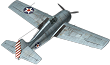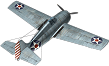Difference between revisions of "Template:Tree-Group/Documentation"
(In progress) |
(Created) |
||
| Line 1: | Line 1: | ||
{{docpage}} | {{docpage}} | ||
| − | { | + | This template is used for creating a vehicle group. You can use more than one folder on a page. |
| + | |||
| + | Main rules of using the template: | ||
| + | {| class="wikitable" width="100%" | ||
| + | !Example | ||
| + | !Code | ||
| + | !Result | ||
| + | |- | ||
| + | |width=400px| | ||
| + | Three parameters are required: | ||
| + | # The image code of the group | ||
| + | # The text to display as the group name | ||
| + | # The contents within the group, in the same format as they would be outside of a group with [[Template:Tree-Start]] | ||
| + | | | ||
| + | <pre>{{Tree-Group|f4f_group|F4F| | ||
| + | {{Tree-Unit|f4f-3}} | ||
| + | {{Tree-Arrow}} | ||
| + | {{Tree-Unit|f4f-4}} | ||
| + | }}</pre> | ||
| + | |style="text-align:center;vertical-align:top;height:170px;width:150px"| | ||
| + | {{Tree-Group|f4f_group|F4F| | ||
| + | {{Tree-Unit|f4f-3}} | ||
| + | {{Tree-Arrow}} | ||
| + | {{Tree-Unit|f4f-4}} | ||
| + | }} | ||
| + | |- | ||
| + | | | ||
| + | The folders can contain any amount of vehicles. | ||
| + | | | ||
| + | <pre>{{Tree-Group|p-63_group|P-63| | ||
| + | {{Tree-Unit|p-63a-5}} | ||
| + | {{Tree-Arrow}} | ||
| + | {{Tree-Unit|p-63a-10}} | ||
| + | {{Tree-Arrow}} | ||
| + | {{Tree-Unit|p-63c-5}} | ||
| + | }}</pre> | ||
| + | |style="text-align:center;vertical-align:top;height:320px;"| | ||
| + | {{Tree-Group|p-63_group|P-63| | ||
| + | {{Tree-Unit|p-63a-5}} | ||
| + | {{Tree-Arrow}} | ||
| + | {{Tree-Unit|p-63a-10}} | ||
| + | {{Tree-Arrow}} | ||
| + | {{Tree-Unit|p-63c-5}} | ||
| + | }} | ||
| + | |- | ||
| + | | | ||
| + | It is possible for the folders to be positioned one under another. | ||
| + | | | ||
| + | <pre>{{Tree-Group|p-47_group|P-47| | ||
| + | {{Tree-Unit|p-47d}} | ||
| + | {{Tree-Arrow}} | ||
| + | {{Tree-Unit|p-47d-28}} | ||
| + | }} | ||
| + | {{Tree-Arrow}} | ||
| + | {{Tree-Group|p-63_group|P-63| | ||
| + | {{Tree-Unit|p-63a-5}} | ||
| + | {{Tree-Arrow}} | ||
| + | {{Tree-Unit|p-63a-10}} | ||
| + | {{Tree-Arrow}} | ||
| + | {{Tree-Unit|p-63c-5}} | ||
| + | }}</pre> | ||
| + | |style="text-align:center;vertical-align:top;height:220px;"| | ||
| + | {{Tree-Group|p-47_group|P-47| | ||
| + | {{Tree-Unit|p-47d}} | ||
| + | {{Tree-Arrow}} | ||
| + | {{Tree-Unit|p-47d-28}} | ||
| + | }} | ||
| + | {{Tree-Arrow}} | ||
| + | {{Tree-Group|p-63_group|P-63| | ||
| + | {{Tree-Unit|p-63a-5}} | ||
| + | {{Tree-Arrow}} | ||
| + | {{Tree-Unit|p-63a-10}} | ||
| + | {{Tree-Arrow}} | ||
| + | {{Tree-Unit|p-63c-5}} | ||
| + | }} | ||
| + | |} | ||
Latest revision as of 12:24, 22 November 2020
This template is used for creating a vehicle group. You can use more than one folder on a page.
Main rules of using the template:
| Example | Code | Result |
|---|---|---|
|
Three parameters are required:
|
{{Tree-Group|f4f_group|F4F|
{{Tree-Unit|f4f-3}}
{{Tree-Arrow}}
{{Tree-Unit|f4f-4}}
}}
|
|
|
The folders can contain any amount of vehicles. |
{{Tree-Group|p-63_group|P-63|
{{Tree-Unit|p-63a-5}}
{{Tree-Arrow}}
{{Tree-Unit|p-63a-10}}
{{Tree-Arrow}}
{{Tree-Unit|p-63c-5}}
}}
|
|
|
It is possible for the folders to be positioned one under another. |
{{Tree-Group|p-47_group|P-47|
{{Tree-Unit|p-47d}}
{{Tree-Arrow}}
{{Tree-Unit|p-47d-28}}
}}
{{Tree-Arrow}}
{{Tree-Group|p-63_group|P-63|
{{Tree-Unit|p-63a-5}}
{{Tree-Arrow}}
{{Tree-Unit|p-63a-10}}
{{Tree-Arrow}}
{{Tree-Unit|p-63c-5}}
}}
|
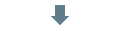 |