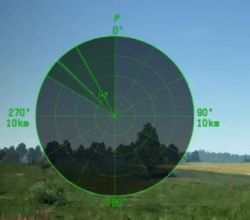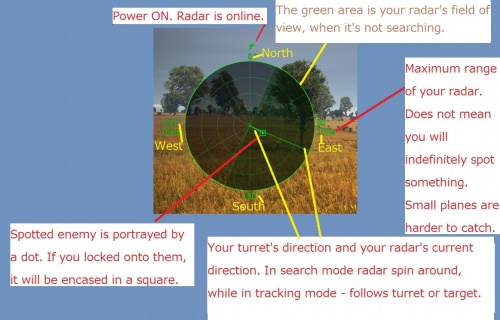Difference between revisions of "SPAA radars"
(Second round of edits.) |
(Fixed category) |
||
| Line 93: | Line 93: | ||
*[[SIDAM 25]] - A laser rangefinder, as well as an optical tracking device | *[[SIDAM 25]] - A laser rangefinder, as well as an optical tracking device | ||
| − | [[ | + | [[Category:Game_mechanics]] |
Revision as of 17:16, 17 April 2019
Since update "locked on" SPAA's and certain planes can use radars in more in-depth, meaningful ways.
Before the update, radars simply allowed SPAA to have targeting reticle in Realistic and Simulator battles. Those targeting reticles were extremely inaccurate, though helpful.
Now radars can actively search and lock onto an enemy, providing completely accurate firing solutions, though sometimes at a cost.
Contents
SPAA Radar Types
There are 2 general types of radar for SPAA currently in the game Rangefinder and Active Radar:
Rangefinder
Rangefinders do not actively search for targets but will tell if "something is flying" within its search cone and assists with targeting by providing distance from the SPAA to the target. In some cases, it sets fuses for self-destroying ammo. If locking is available, the target will need to be manually locked..
How to use Rangefinders and Other Radar-Like Systems.
| This example is modelled with M163 in mind. Results may vary for SIDAM 25 and other SPAA vehicles. |
To use rangefinder substitute, you have to go to gunner (sniper) sight and point your crosshairs onto the plane that interests you, then press lock-on key (default keybinding is alt+F, like with the rest of radars, is recommended to change to single key). As a result, you will get a lock on:
Now you just have to aim at true targeting reticle and destroy enemy plane before it broke visual contact by flying behind trees and buildings.
Active radar
Searches surroundings for any aircraft, when online. Can be locked on target to provide detailed information on it, provides accurate information. Maybe "sector", or "circular" view based. Easily detectable by counter-radar.
How to use Active Radars
When you use any vehicle with any radar, you will see these 2 things on your screen:
1) Radar screen
2) Radar assisted compass
Whenever you don't have any locked target, your radar either searches for targets on its own, or follows your turret, depending on its type and current search mode. Its current direction is represented by a second line on the radar. This line must hit a target to "spot" it. Be aware, that small planes can avoid detection, and obstacles like trees and hills obscure radar's vision.
Even if your active radar fails to spot a target, or is offline, generally SPAA can still select and target enemy, that enters their "field of view" via passive rangefinders. The accuracy of this method is low.
Whenever your active radar detects any target, you can "lock on" to one of them by pressing a key. Default keybinding is alt+F, which is strongly adviced to bind to something else because ALT key activates mouse cursor and breaks lock-on. It's suggested to aim at an enemy in sniper mode if there are many vessels in a line, or radar will definitely get confused and target wrong one (or even your ally).
Your turret will receive the feed, adjust ammunition self-destruction fuses and follow the target automatically. You will now see a "true" targeting reticle, which 100% guarantees, that your target will go down, as long as it doesn't change speed or direction.
Your only concern now is to prevent your opponent from dodging your volley. For this reason, you shouldn't waste too much ammo firing in the same direction, if your SPAA's accuracy is adequate. Try firing all around the targeting reticle, to his enemy, even if they did change their course.
For super long range snipes (~4-6km engagements) you might have to stop your radar from searching randomly and scan certain area specifically. This is done by a key (Not set by default, name in settings is "change radar search mode"). This will stop the radar dish and force it to follow your turret's current direction. After that, you need to look into direction you think your enemy is going to come from (enemy airfield, for example). Since radar is static in this mode, you might want to move your turret a bit, just in case of the plane took a bit different route. You also should note, that smaller planes that fly near to ground are harder to detect, and even this trick might not work on them.
Drawbacks of Using the Radar
Certain planes and helicopters have radar detection system, and as such, whenever your radar "hit" them, they see radar alerts.
Some aircraft have fully fledged out radars or counter-radars and will see SPAA clearly as soon as they try to track them.
Here is an example of what happens, when you got noticed by a helicopter:
Certain helicopters and planes may have no problems with carpet-bombing your position with rockets, just to make sure you aren't going to fire at them ever again. To avoid being bombed like this, you can turn the radar off with a key (default alt+R). This will shut down radar search, and you won't be able to lock on anymore. Certain SPAA's also hide their radar behind them, making their profile much smaller and harder to notice by tanks around them.
Despite losing Lock-on, you usually still retain your "fake" targeting reticle from rangefinders and can fire at enemy semi-precisely, however, in most SPAA's cases you can't hit targets that are too far away from you like this, because ammo will self-destruct at it's default range. (about 2.5 km away)
SPAA's Which Have Radars in Some Form
- Round view
- Gepard — Radar station for circular viewing and target tracking. Radar is pulled back, when offline
- Chieftain Marksman — Radar station for circular viewing and target tracking
- AMX-30 DCA — Radar station for circular viewing and target tracking
- M247 — Radar station for circular viewing and target tracking
- OTOMATIC — Radar station for circular viewing and target tracking
- Type 87 — Radar station for circular viewing and target tracking. Radar is pulled back, when offline
- ZPRK 2S6 - Radar station for circular viewing and target tracking. Radar is pulled back, when offline
- Sector view
- ZSU-23-4 — Radar station for sector search and target tracking
- Rangefinder Substitute