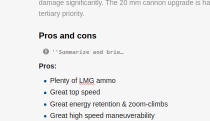User talk:AN_TRN_26
Visual Editing - Some mistakes to avoid
Visual editing brings an alternative way to edit a wiki which does not require you to wade through wiki code. A few things to remember:
- Do not remove instructions from the different sections of a page (typically identified by an exclamation mark in a circle), a simple mouseover will expand on the entire instruction set.
- How to convert text to hidden on the final version
- Using the visual editor, I notice wiki paragraph instructions tend to get deleted, which they should not. These serve as reminders especially for future new editors which may make updates, edits or changes and will need those instructions as to what needs to go where. If information has been added, we don't want the instructions to show, however, we don't want them deleted either. To render the instructions invisible we use the comment brackets <!-- and -->, anything between those will show up on the editing page, but not on the final page, allowing the instructions to remain intact, but not show on the final product. Utilizing the visual editor, what you do is highlight the instruction set, right-click and select "cut". Next, in the toolbar, click on the "Insert" drop-down and select "! Comment". A popup box should show up where you "cut" the instructions from and here go ahead and right-click in the box and select "Paste" which should paste the instructions within the box. Click the "Insert" button and you should now have a new comment with the instructions which will be available for future users, but not show up on the final page.
- Do not remove parser and template functions, these will show up as a puzzle piece with a name afterwards (such as "Specs", "Break", "Battle-rating" or such).
Editing Questions Here
(post your questions here)
- Regarding border line in Italy section: Well, you see, the white line next to rank 6 "otomatic", which separates normal and premium vehicles, is absent. This is what i've tried to do there. Not sure what your revert did there. (the browser is IE9, which displays no line there.) PS: it is gone again. --bangerland (talk) 11:48, 17 May 2019 (UTC)
- It appears to be a browser issue as with using Chrome, all vertical and horizontal lines are white (and there, none missing), however with Firefox, all vertical lines are there and are white, while all horizontal lines are black. I don't have IE so I can't test that. I wonder if there were browsers updates which broke the viewing mechanic? AN_TRN_26 (talk) 11:58, 17 May 2019 (UTC)
- hell if i know. IE9 didn't update for ages already, as you know it was stopped renewing after Win7 release or so. I don't have any visual discrepancy in any other section, so i just figured i could fix the hole in a fence, you know. SIGH. Here is what it looks like on my screen, just to confirm that i'm not insane or doing it for kek's: --bangerland (talk) 12:07, 17 May 2019 (UTC)
- It appears to be a browser issue as with using Chrome, all vertical and horizontal lines are white (and there, none missing), however with Firefox, all vertical lines are there and are white, while all horizontal lines are black. I don't have IE so I can't test that. I wonder if there were browsers updates which broke the viewing mechanic? AN_TRN_26 (talk) 11:58, 17 May 2019 (UTC)
- I believe you, for a while, I primarily used Firefox but ran into similar problems, Chrome seems to be the most stable of the browsers I have used. I will forward this up and see if any of the other Mods or Devs have run into this and if so, is there a fix. AN_TRN_26 (talk) 12:11, 17 May 2019 (UTC)
- I usually use firefox at home, its just that I don't really stare onto pages this meticulously when I have something else to do, so I usually don't notice this. BY THE WAY, now that I look at it, the 7-th rank number is in reverse compared to the rest, and it's like this in most if not all sections. Should the number be in front of "rank" or after? --bangerland (talk) 12:15, 17 May 2019 (UTC)
- Yes, the 7th rank number is backwards, should be the same as other ranks with "#" then "Rank". AN_TRN_26 (talk) 12:24, 17 May 2019 (UTC)
- Ok, pushed them in proper place where noticed. Also, while I looked through those pages I found out that Germany plane page has same border issue for me, as in there is no separation line in rank 5 section. --bangerland (talk) 12:32, 17 May 2019 (UTC)
- Welp, that's one way to solve a problem, lol. The border is now in place as it should be, with absence of rank 7. Didn't even notice that Ariete was rank 6. Also, if I'd apply the | symbol to german plane section of rank 5, the border would return and it looks normal. Does it cause any collision in other browsers, just so I know later on? --bangerland (talk) 13:59, 17 May 2019 (UTC)
- Ok, pushed them in proper place where noticed. Also, while I looked through those pages I found out that Germany plane page has same border issue for me, as in there is no separation line in rank 5 section. --bangerland (talk) 12:32, 17 May 2019 (UTC)
- Yes, the 7th rank number is backwards, should be the same as other ranks with "#" then "Rank". AN_TRN_26 (talk) 12:24, 17 May 2019 (UTC)
- I usually use firefox at home, its just that I don't really stare onto pages this meticulously when I have something else to do, so I usually don't notice this. BY THE WAY, now that I look at it, the 7-th rank number is in reverse compared to the rest, and it's like this in most if not all sections. Should the number be in front of "rank" or after? --bangerland (talk) 12:15, 17 May 2019 (UTC)
- I believe you, for a while, I primarily used Firefox but ran into similar problems, Chrome seems to be the most stable of the browsers I have used. I will forward this up and see if any of the other Mods or Devs have run into this and if so, is there a fix. AN_TRN_26 (talk) 12:11, 17 May 2019 (UTC)
- Hello. How does one rename page without damaging all the links that lead to it? Do we use "move" function with redirect or something like that? --bangerland (talk) 12:32, 5 June 2019 (UTC)
- Yes, it would use the move function with a redirect. Here is what a redirected page looks like - hit edit source to see the code (https://wiki.warthunder.com/index.php?title=20-%D0%9A_(45_mm)&redirect=no). Is there a specific page you are looking at redirecting? We typically avoid making these unless absolutely necessary or we end up with a bunch of pages and potentially double and broken redirects which can be an issue to ferret out and repair. AN_TRN_26 (talk) 15:41, 5 June 2019 (UTC)
- Just calculating if it's worth doing something without a straight plan or not. Previous time I made merkava page, but it had different name in reality, so i had to ask people to move it to proper one, and DNAGonite moved it for me. Not like I didn't find the move button, but it seemed as dangerous as useful. Actually, I was curious because I made a typo in screenshot name here (vehicle name) - https://wiki.warthunder.com/File:Stormer_HMV_passive_system_lock_on.jpg --bangerland (talk) 09:48, 6 June 2019 (UTC)
Question Archive
(go into edit mode to view)