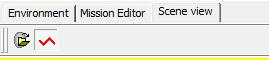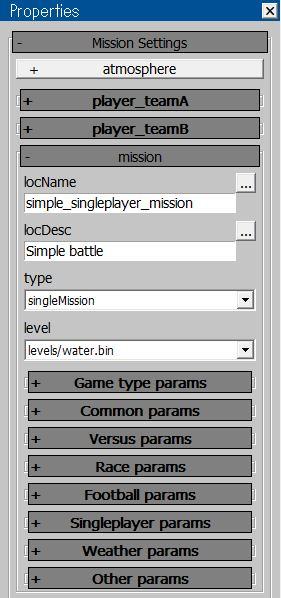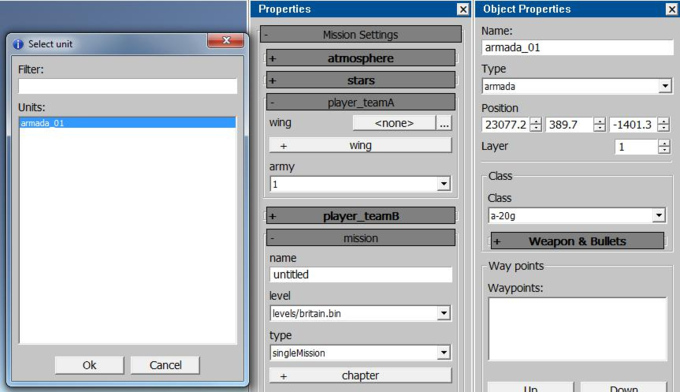In this article: How to create missions • How to check missions in game
How to create missions
- Install War Thunder CDK.
- Run mission editor (missioned.cmd in WarThunderCDK folder).
- Choose Scene view tab and load one of game levels (it is location "britain" by default) where you want to create your mission.
Missions can be technically run on an location, choosing location scene is just a preview.
- Go to tab Mission Editor.
- Choose in the side toolbar Mission Settings -> mission -> level the same location you chose in Scene view.
- Choose a name for your mission that will be displayed to the players(localization for mission name will be saved to a separate CSV file) Choose other settings - time of a day, weather, mission type and campaign name.
- Create aircraft: In the toolbar choose create Unit, type - armada and place aircraft somewhere on the location.
- Select your plane (it is selected by default and is named armada_01) open object settings panel (P).
- Adjust the settings - aircraft type (Class), weapons (weapons and bullets).
- Set the created aircraft as player's aircraft. To do so go to mission settings and in player_teamA tab choose aircraft created by you (armada_01) in a wing:
- Save your mission (Ctrl+M or using the toolbar) to the
<game folder>\UserMissions\<mission name>.blk. E.g C:\Program Files (x86)\War Thunder\UserMissions\my_mission.blk. - Your first mission is ready!
How to check missions in game
Localizations are are saved in CSV format (separator - ;) in the same folder with necessary prefix “usr_”.
For example:
usr_myMission.mission.blk usr_myMission.csv
Mission is available to view and test in main game menu, in “user missions” section.
Attention: To test user missions you should have the aircraft that is used in mission bought.