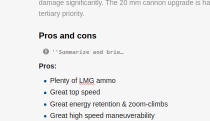Difference between revisions of "User talk:AN_TRN_26"
m |
m |
||
| Line 6: | Line 6: | ||
* Do not remove instructions from the different sections of a page (typically identified by an exclamation mark in a circle), a simple mouseover will expand on the entire instruction set. | * Do not remove instructions from the different sections of a page (typically identified by an exclamation mark in a circle), a simple mouseover will expand on the entire instruction set. | ||
| − | [[File:VisualEditing-Instruction_Block.png| | + | [[File:VisualEditing-Instruction_Block.png|210px|thumb|right|Instruction block as viewed through the '''Visual Editor''', note the exclamation mark in the circle.]] |
| Line 13: | Line 13: | ||
| + | |||
| + | |||
| + | |||
| + | |||
| + | |||
| + | |||
| + | |||
| + | |||
| + | |||
| + | * Do not remove parser and template functions, these will show up as a puzzle piece with a name afterwards (such as "Specs", "Break", "Battle-rating" or such). | ||
| + | [[File:VisualEditing-Template_Parser.png|210px|thumb|right|For parsers and templates, not the existing puzzle piece and name following. These will now show the actual output during usage of the Visual Editor.]] | ||
| Line 31: | Line 42: | ||
| − | |||
| − | |||
== Editing Questions Here == | == Editing Questions Here == | ||
Revision as of 17:15, 1 February 2019
Visual Editing - Some mistakes to avoid
Visual editing brings an alternative way to edit a wiki which does not require you to wade through wiki code. A few things to remember:
- Do not remove instructions from the different sections of a page (typically identified by an exclamation mark in a circle), a simple mouseover will expand on the entire instruction set.
- Do not remove parser and template functions, these will show up as a puzzle piece with a name afterwards (such as "Specs", "Break", "Battle-rating" or such).