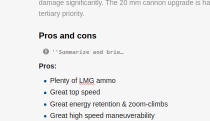User talk:lbnesquik
Hello lbnesquik,
Visual Editing - Some mistakes to avoid
Visual editing brings an alternative way to edit a wiki which does not require you to wade through wiki code. A few things to remember:
- Do not remove instructions from the different sections of a page (typically identified by an exclamation mark in a circle), a simple mouseover will expand on the entire instruction set.
- How to convert text to hidden on the final version
- Using the visual editor, I notice wiki paragraph instructions tend to get deleted, which they should not. These serve as reminders especially for future new editors which may make updates, edits or changes and will need those instructions as to what needs to go where. If information has been added, we don't want the instructions to show, however, we don't want them deleted either. To render the instructions invisible we use the comment brackets <!-- and -->, anything between those will show up on the editing page, but not on the final page, allowing the instructions to remain intact, but not show on the final product. Utilizing the visual editor, what you do is highlight the instruction set, right-click and select "cut". Next, in the toolbar, click on the "Insert" drop-down and select "! Comment". A popup box should show up where you "cut" the instructions from and here go ahead and right-click in the box and select "Paste" which should paste the instructions within the box. Click the "Insert" button and you should now have a new comment with the instructions which will be available for future users, but not show up on the final page. If you should have any questions regarding this, please let me know. AN_TRN_26 (talk) 11:39, 6 May 2019 (UTC)
lbnesquik: Honestly i don't know why this system is like this. Tedious as hell. Are messages so hard to make?
- There are two ways to edit the text here in the wiki, the first option is the Visual Editor or the second way is through "Edit source" where you manipulate the code directly. You can use whichever way is easier/prefer. I don't like the visual editor and prefer to work with the code directly, I feel I have more control that way. Either way it takes a bit of getting used to, but the visual editor was not available on the old wiki, so hopefully, it will help those to contribute who may be nervous about working with or just don't know enough of the code yet to work with the code directly. I know at first I was worried I was going to screw something up and over time I have made many mistakes, but there have been other users and moderators who have shown me the correct way to input and format and I try to pass that on too. AN_TRN_26 (talk) 12:33, 9 May 2019 (UTC)