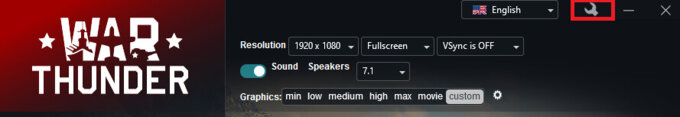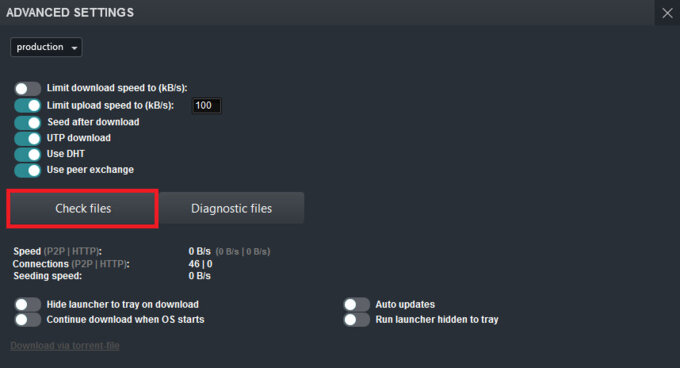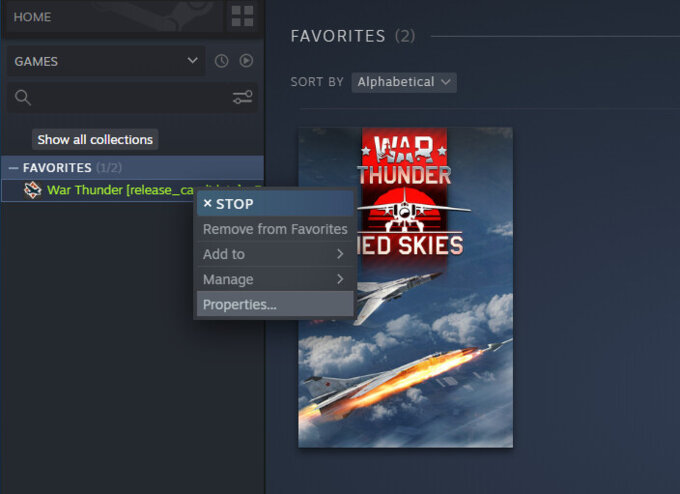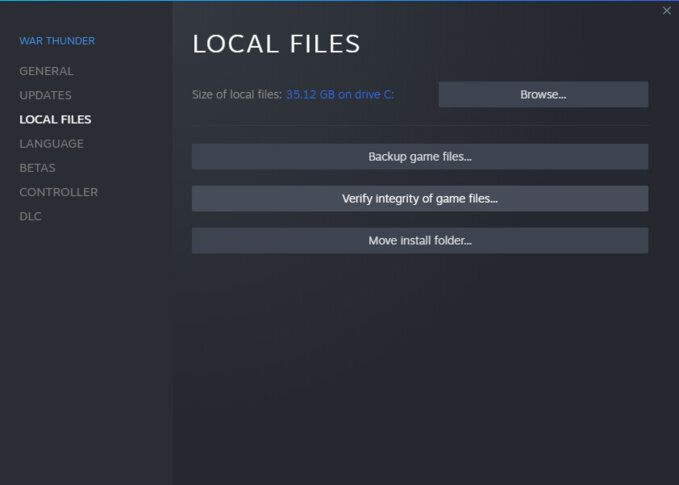Game integrity refers to the integrity of the game files. It means that all necessary files are untampered and in their correct locations. It is necessary to ensure this before reporting technical issues.
How to verify your game integrity
1. If you have downloaded War Thunder from the Gaijin Entertainment website, launch the launcher as you normally would.
2. Click the wrench icon on the top right corner of the launcher.
3. Click the 'Check files' button.
4. Wait for the file check to finish.
1. If you have downloaded War Thunder from the Gaijin Entertainment website, go to your Steam library.
2. Right click on War Thunder and select 'Properties' in the context menu.
3. In the popup menu, select the tab 'Local files'. On this tab, click the 'Verify integrity of game files...' button.
4. Wait for the file integrity check to finish. You can track progress in the popup window.