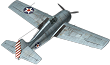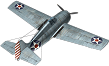Difference between revisions of "Template:Tree-Start/Documentation"
Colok76286 (talk | contribs) (Added Tree-Arrow-Right) |
(Fixed formatting) |
||
| Line 2: | Line 2: | ||
This template is used to create a header for a vehicle navigation table. There is a parameter that must be set for the template to function properly, which is the number of vehicle columns (5, 6, or 7). There is also an optional second parameter, which removes the header with the “Researchable Vehicles” and “Premium Vehicles” lines. | This template is used to create a header for a vehicle navigation table. There is a parameter that must be set for the template to function properly, which is the number of vehicle columns (5, 6, or 7). There is also an optional second parameter, which removes the header with the “Researchable Vehicles” and “Premium Vehicles” lines. | ||
| − | + | ||
The template is used in combination with the [[Template:Tree-Line]] and [[Template:Tree-End]] templates. It can also be used together with the [[Template:Tree-Group-Start]] template. | The template is used in combination with the [[Template:Tree-Line]] and [[Template:Tree-End]] templates. It can also be used together with the [[Template:Tree-Group-Start]] template. | ||
| − | + | ||
Main rules of using the template: | Main rules of using the template: | ||
| − | {| class="wikitable | + | {| class="wikitable" |
| − | !Example | + | ! Example !! Code !! colspan="3" | Result |
| − | !Code | ||
| − | !colspan="3" | Result | ||
|- | |- | ||
| − | | | + | | The [[Template:Tree-Arrow]] used in between linear vehicles is the same one as the one used in the client. There must be no spaces or <nowiki><br></nowiki> tags present. If necessary, it's possible to make the arrow longer by setting an additional parameter. |
| − | The [[Template:Tree-Arrow]] used in between linear vehicles is the same one as the one used in the client. There must be no spaces or <nowiki><br></nowiki> tags present. If necessary, | + | | <pre>{{Tree-Unit|p-26a_34_m2}} |
| − | | | ||
| − | <pre>{{Tree-Unit|p-26a_34_m2}} | ||
{{Tree-Arrow}} | {{Tree-Arrow}} | ||
{{Tree-Unit|p-26a_33}}</pre> | {{Tree-Unit|p-26a_33}}</pre> | ||
| − | |style=" | + | | style="text-align:center;" colspan="3" | |
| − | + | {{Tree-Unit|p-26a_34_m2}} | |
{{Tree-Arrow}} | {{Tree-Arrow}} | ||
{{Tree-Unit|p-26a_33}} | {{Tree-Unit|p-26a_33}} | ||
|- | |- | ||
| − | | | + | | The [[Template:Tree-Arrow-Right]] used in between vehicles is the same one as the one used in the client. There must be no spaces or <nowiki><br></nowiki> tags present. If necessary, it's possible to make the arrow longer by setting an additional parameter. |
| − | |||
| − | |||
| − | The [[Template:Tree-Arrow-Right]] used in between | ||
| <pre>{{Tree-Unit|p-26a_34_m2}} || {{Tree-Arrow-Right}} || {{Tree-Unit|p-26a_33}}</pre> | | <pre>{{Tree-Unit|p-26a_34_m2}} || {{Tree-Arrow-Right}} || {{Tree-Unit|p-26a_33}}</pre> | ||
| − | |style=" | + | | style="text-align:center;" | {{Tree-Unit|p-26a_34_m2}} || {{Tree-Arrow-Right}} || {{Tree-Unit|p-26a_33}} |
|- | |- | ||
| − | | | + | | The [[Template:Tree-Skip]] is usually used in between premium and gift vehicles. It should contain no spaces or <nowiki><br></nowiki> tags as well. If necessary, it's possible to make the space shorter or longer by setting an additional parameter. |
| − | The [[Template:Tree-Skip]] is usually used in between premium and gift vehicles. It should contain no spaces or <nowiki><br></nowiki> tags as well. If necessary, | + | | <pre>{{Tree-Unit-Prem|p-26a_34}} |
| − | | | ||
| − | <pre>{{Tree-Unit-Prem|p-26a_34}} | ||
{{Tree-Skip}} | {{Tree-Skip}} | ||
{{Tree-Unit-Prem|b_10b}}</pre> | {{Tree-Unit-Prem|b_10b}}</pre> | ||
| − | |style="text-align:center;" colspan="3" | | + | | style="text-align:center;" colspan="3" | |
{{Tree-Unit-Prem|p-26a_34}} | {{Tree-Unit-Prem|p-26a_34}} | ||
{{Tree-Skip}} | {{Tree-Skip}} | ||
{{Tree-Unit-Prem|b_10b}} | {{Tree-Unit-Prem|b_10b}} | ||
|- | |- | ||
| − | | | + | | For more information about folders that merge vehicle groups, please see the corresponding [[Template:Tree-Group-Start|template page]]. |
| − | For more information about folders that merge vehicle groups, please see the corresponding [[Template:Tree-Group-Start|template page]]. | + | | <pre>{{Tree-Group-Start}} |
| − | | | ||
| − | <pre>{{Tree-Group-Start}} | ||
{{Tree-Unit|f4f-3}} | {{Tree-Unit|f4f-3}} | ||
{{Tree-Arrow}} | {{Tree-Arrow}} | ||
| Line 56: | Line 45: | ||
|} | |} | ||
| − | |||
| − | |||
| − | |||
| − | |||
| − | |||
| − | |||
Clean template source codes: | Clean template source codes: | ||
{{Sp-begin|Code with 7 columns}} | {{Sp-begin|Code with 7 columns}} | ||
Revision as of 18:05, 17 May 2020
This template is used to create a header for a vehicle navigation table. There is a parameter that must be set for the template to function properly, which is the number of vehicle columns (5, 6, or 7). There is also an optional second parameter, which removes the header with the “Researchable Vehicles” and “Premium Vehicles” lines.
The template is used in combination with the Template:Tree-Line and Template:Tree-End templates. It can also be used together with the Template:Tree-Group-Start template.
Main rules of using the template:
| Example | Code | Result | ||
|---|---|---|---|---|
| The Template:Tree-Arrow used in between linear vehicles is the same one as the one used in the client. There must be no spaces or <br> tags present. If necessary, it's possible to make the arrow longer by setting an additional parameter. | {{Tree-Unit|p-26a_34_m2}}
{{Tree-Arrow}}
{{Tree-Unit|p-26a_33}}
|
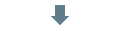 | ||
| The Template:Tree-Arrow-Right used in between vehicles is the same one as the one used in the client. There must be no spaces or <br> tags present. If necessary, it's possible to make the arrow longer by setting an additional parameter. | {{Tree-Unit|p-26a_34_m2}} || {{Tree-Arrow-Right}} || {{Tree-Unit|p-26a_33}}
|
 |
||
| The Template:Tree-Skip is usually used in between premium and gift vehicles. It should contain no spaces or <br> tags as well. If necessary, it's possible to make the space shorter or longer by setting an additional parameter. | {{Tree-Unit-Prem|p-26a_34}}
{{Tree-Skip}}
{{Tree-Unit-Prem|b_10b}}
|
|||
| For more information about folders that merge vehicle groups, please see the corresponding template page. | {{Tree-Group-Start}}
{{Tree-Unit|f4f-3}}
{{Tree-Arrow}}
{{Tree-Unit|f4f-4}}
{{Tree-Group-End|f4f_group|F4F}}
|
|||
Clean template source codes:
Code with 7 columns
{{Tree-Start|7}}
{{Tree-Line|I rank}}
|
|
|
|
|
|style="border-left: solid 1px #cccccc;"|
|
{{Tree-Line|II rank}}
|
|
|
|
|
|style="border-left: solid 1px #cccccc;"|
|
{{Tree-Line|III rank}}
|
|
|
|
|
|style="border-left: solid 1px #cccccc;"|
|
{{Tree-Line|IV rank}}
|
|
|
|
|
|style="border-left: solid 1px #cccccc;"|
|
{{Tree-Line|V rank}}
|
|
|
|
|
|style="border-left: solid 1px #cccccc;"|
|
{{Tree-Line|VI rank}}
|
|
|
|
|
|style="border-left: solid 1px #cccccc;"|
|
{{Tree-End}}
Code with 6 columns
{{Tree-Start|6}}
{{Tree-Line|I rank}}
|
|
|
|
|style="border-left: solid 1px #cccccc;"|
|
{{Tree-Line|II rank}}
|
|
|
|
|style="border-left: solid 1px #cccccc;"|
|
{{Tree-Line|III rank}}
|
|
|
|
|style="border-left: solid 1px #cccccc;"|
|
{{Tree-Line|IV rank}}
|
|
|
|
|style="border-left: solid 1px #cccccc;"|
|
{{Tree-Line|V rank}}
|
|
|
|
|style="border-left: solid 1px #cccccc;"|
|
{{Tree-Line|VI rank}}
|
|
|
|
|style="border-left: solid 1px #cccccc;"|
|
{{Tree-End}}
Code with 5 columns
{{Tree-Start|5}}
{{Tree-Line|I rank}}
|
|
|
|style="border-left: solid 1px #cccccc;"|
|
{{Tree-Line|II rank}}
|
|
|
|style="border-left: solid 1px #cccccc;"|
|
{{Tree-Line|III rank}}
|
|
|
|style="border-left: solid 1px #cccccc;"|
|
{{Tree-Line|IV rank}}
|
|
|
|style="border-left: solid 1px #cccccc;"|
|
{{Tree-Line|V rank}}
|
|
|
|style="border-left: solid 1px #cccccc;"|
|
{{Tree-Line|VI rank}}
|
|
|
|style="border-left: solid 1px #cccccc;"|
|
{{Tree-End}}