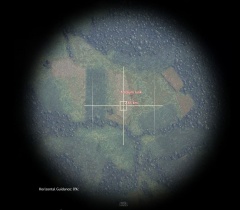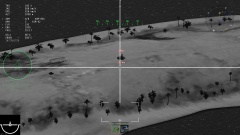Guided bombs
Contents
Introduction
Guided bombs were introduced with the PC 1400 X (1,400 kg), a German manually-guided gliding bomb. It was introduced in Update 1.77 "Advancing Storm".
Manual
The only manually guided bomb in the game is the German PC 1400 X (1,400 kg). When used with the bombing sight it will get a additional guidance lines which tell you area in which the bomb will hit. Once dropped the bomb sight will lock onto the point. When commanding and while the bomb descends this area will shrink in size and finally turn into a crosshair. You need to make rather big correction commands as opposed to commanding missiles where usually small corrections are good enough.
| Command guided bomb controls | ||
|---|---|---|
| Control name | Default Keybind (PC keyboard & mouse) |
Description |
| Yaw axis for aim weapons | ⇧ Shift+A / ⇧ Shift+D | Keys to control the yaw (side to side) movement of the bomb |
| Pitch axis for aim weapons | ⇧ Shift+W / ⇧ Shift+S | Keys to control the pitch (up and down) movement of the bomb |
| Drop guided bomb | Space | Drop the command guided bomb |
TV
In War Thunder, television-guided bombs refer to a class of bombs guided by "optical contrast seekers". These bombs have a camera in the nose that transmits a greyscale image to the pilot, allowing them to select and lock onto a high contrast static or moving target. The bomb will guide itself towards the target, leaving the pilot free to manoeuvre the aircraft and evade any anti-air defences. As the camera does not provide any infrared information, it may sometimes be accidentally locked onto high contrast objects in the vicinity of the intended target instead, which can cause a miss if the target subsequently moves away from the area. Television guided bombs are also unable to be used at night and in other low visibility conditions such as adverse weather. Some planes and GBs however have IR or thermal imaging and can be used at night and have better targeting quality. Often an additional targeting pod is needed for this, which will take up one pylon.
TV controls
Locking target
To lock a target go into the bombing view and press Lock guided bomb. If a crosshair appears that confirms a lock and you are sure it locked the right thing press drop guided bomb.
CCRP mode
TODO: Explain how to use guided bombs in CCRP mode and add a screenshot gallery explaining the process
| TV guided bomb controls | ||
|---|---|---|
| Control name | Default Keybind (PC keyboard & mouse) |
Description |
| Optical Seeker View | ? | Switch to the TV targeting view. It is not necessary to use this, but it has better zoom usually than 3rd person view. |
| Lock guided bomb | ? | First press: Turn Seeker on. Second press: Try to lock on target. |
| Drop guided bombs | ? | Drop guided bomb. If no lock is activated it will first turn the seeker and target locking mode on. |
| Activate Target point | ? | Set target point for CCRP mode. It can also be used to aim the target camera there to have it easier to lock the guided bomb from bombing sight. |
| Deactivate Target point | ? | If target point is not used always deactivate it to not have the TV camera point there. |
List of TV guided missiles
TODO: find the most meaningful metric for guided bombs instead of TNT mass. Locking ranges are unfortunatly only readable from gamefiles not from UI.
| TV guided missiles | ||
|---|---|---|
| Bomb | Country | TNT Equivalent (kg) |
| AGM-62A Walleye I | |
264.36 |
| AGM-62A Walleye I ER | |
264.36 |
| KAB-500Kr | |
160 |