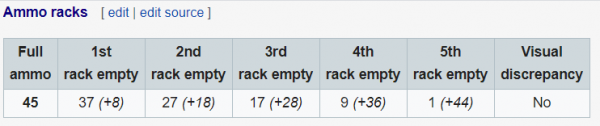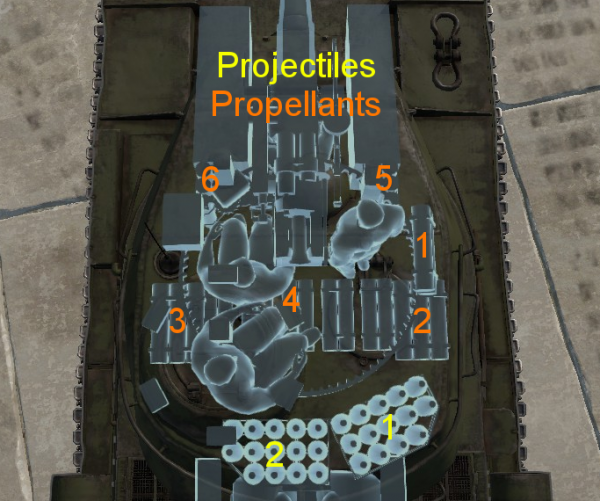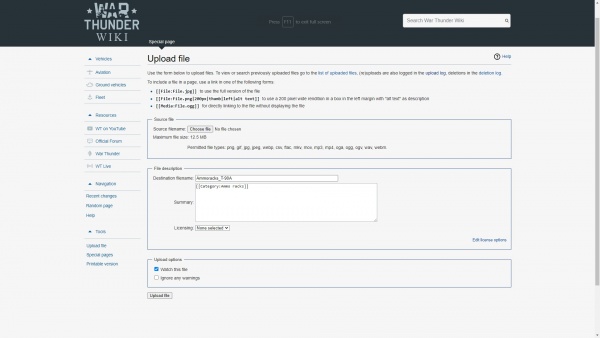Difference between pages "Bfw. Jagdpanther G1" and "How to add Ammo Rack information to vehicle pages"
Colok76286 (talk | contribs) (→Ammunition: Updated data for the shells) |
(→Rules for consistency) |
||
| Line 1: | Line 1: | ||
| − | |||
| − | |||
| − | |||
| − | |||
| − | |||
| − | |||
| − | |||
| − | |||
| − | |||
| − | == | + | ===Purpose:=== |
| − | + | This guide’s purpose is to assist users editing on the War Thunder Wiki on the creation of content regarding ammo racks for War Thunder’s ground vehicles. Methodology on creation of media pieces regarding ammo racks as well as the collection of data on ammo racks will be under the scope of this guide. | |
| − | |||
| − | |||
| − | |||
| − | == | + | ===Responsibilities:=== |
| − | + | Users are responsible for ensuring that the data and visual imagery presented are accurate and of a sufficient quality that the content is understood by a casual user on the War Thunder Wiki. A user must be able to obtain all necessary information of a ground vehicle’s ammo rack data from the ground vehicle’s wiki page without having to open another page. | |
| − | |||
| − | '' | + | ===Definitions:=== |
| − | ''' | + | *'''Ammunition rack''' (shortened to '''“ammo rack”''') - Stowage bins within a tank’s design that can be visible via the X-ray function in the Garage menu or in battle. These are depleted over use in battle and can be detonated in battle if one filled with ammunition is hit by a penetrating enemy shell. |
| + | *'''Ready Rack''' - An ammunition rack affected by the “First-order” game mechanic. These are configured to be continually replenished in-game in order to facilitate faster gun loading or for a vehicle’s auto-loading system. | ||
| − | * | + | ===Prerequisites:=== |
| − | * | + | *Understanding of a selected ground vehicle’s ammo rack locations |
| + | *Access to photo-altering programs such as Paint or Illustrator | ||
| + | *Time | ||
| − | + | __TOC__ | |
| − | |||
| − | |||
| − | |||
| − | |||
| − | |||
| − | |||
| − | |||
| − | |||
| − | |||
| − | |||
| − | |||
| − | |||
| − | |||
| − | === | + | ===Guide:=== |
| − | + | ===='''''Familiarization Around Counting of Ammunition Racks'''''==== | |
| + | *The numerical format regarding the individual ammunition pieces that can be brought inside a tank’s ammo rack can be found in the loadout screen prior to spawning into a battle. The numerical format will be laid out as (Number of shells being brought)\(Total shells carried in vehicle) (+ [Spare shells that can be brought]). An example of this loading screen can be seen below. As can be seen, the vehicle can carry a total of 45 rounds into combat, with a chosen load of 28 M62, 7 M93, and 2 M42A1 shells; which leaves a reserve of 8 more shells a user can bring into battle. These 8 shells, if not brought in, and treated as expended ammunition and the ammunition rack will be configured in the game as a tank that has fired 8 shells. | ||
| + | [[File:Ammoracks_Loadout_screen_example.png|600px|center|]] | ||
| + | *A variation of this format is replicated on the War Thunder Wiki. As can be seen from this example of a M18 GMC ammo rack, it has an indication of the maximum capacity of individual ammunition pieces it can carry (45 shells), with each column indicating an emptied ammo rack explaining the total shells the vehicle would have at that emptied rack stage, plus the number of shells expended/left behind in a manner similar to the in-game loadout screen (so in this case, the 1st ammo rack that will be emptied will be done if the M18 GMC does not bring 8 rounds). | ||
| − | + | [[File:Ammo_Racks_wiki_UI.png|600px|center|]] | |
| + | ===='''''Counting and Recording Ammo Rack Data'''''==== | ||
| + | *Recording data for ammo racks can be done in two methods. Through the Test Drive function or through the loadout screen through joining Normal or Custom battles. | ||
| + | #In Test Drive, the selected ground vehicle will spawn with a full load every time. While beneficial for being thorough from full to empty ammunition settings, it can be tedious when trying to deplete the ammunition to get specific ammo rack numbers. | ||
| + | #Spawning into battles gives the flexibility from the loadout screen in choosing the number of shells to bring in, and so can help in finding very specific ammo rack numbers. However, a mistake would require either a lengthy reload process on a captured point or a long respawn period by self-destructing and respawning with a different ammunition preset. | ||
| − | + | *When preparing to record ammunition rack data, prepare a set of data collecting tools such as personal note-taking equipment, as well as a key-bind on the X-ray function in battle (Controls -> Common -> X-ray (show vehicle modules)) so that a visual can be gained on the depleting ammo racks. | |
| − | |||
| − | |||
| − | |||
| − | + | *Once spawned in, ensure the vehicle is in a safe setting when preparing to expend ordinance for recording ammo-rack data. Steadily use up the ammunition while examining the ammo racks for any depletions. Record which ammo rack gets fully emptied and mark them in order. | |
| − | + | #Identify ammo racks as a bulk rather than the individual depleting shell. If there is a bundle of ten shells close together (which may or may not have a visual band wrapping around them) and the bundle depletes per shell fired, count the shell data instead when the entire ammo bundle empties Da rather than by the individual shell. | |
| − | + | #Vehicles with two-piece ammunition will also need to have the second piece of the ammunition counted in the data. This will be counted in its own row so make sure this data is also recorded. | |
| − | + | #This process is to be repeated until all ammo racks and their emptied shell amounts can be found. | |
| − | + | [[File:M18_ammo_rack_test.png|600px|center|]] | |
| − | |||
| − | |||
| − | |||
| − | |||
| − | |||
| − | |||
| − | |||
| − | |||
| − | |||
| − | |||
| − | |||
| − | |||
| − | |||
| − | |||
| − | |||
| − | |||
| − | |||
| − | |||
| − | |||
| − | |||
| − | |||
| − | |||
| − | |||
| − | |||
| − | |||
| − | |||
| − | |||
| − | |||
| − | |||
| − | |||
| − | |||
| − | |||
| − | |||
| − | |||
| − | |||
| − | |||
| − | |||
| − | |||
| − | |||
| − | |||
| − | |||
| − | |||
| − | |||
| − | |||
| − | |||
| − | |||
| − | |||
| − | |||
| − | + | An M18 in test-drive during an ammo rack test. Testing for ammo rack #1 (to the right of the gun breech) which shows as half-depleted when the M18 has 38 shells, but we should only count the “empty” data only when the entire rack has been expended. | |
| − | |||
| − | |||
| − | |||
| − | |||
| − | |||
| − | |||
| − | |||
| − | |||
| − | |||
| − | |||
| − | |||
| − | |||
| − | |||
| − | |||
| − | |||
| − | |||
| − | |||
| − | |||
| − | |||
| − | |||
| − | |||
| − | |||
| − | + | [[File:M18_ammo_rack_test_fireA.png|600px|center|]] | |
| − | [[File: | + | After firing one more shell at 37 shells, ammo rack #1 becomes fully depleted, marking its “empty” status at 37 shells with 8 shells expended (or, 37 (+8)). |
| − | |||
| − | |||
| − | |||
| − | |||
| − | |||
| − | |||
| − | |||
| − | |||
| − | |||
| − | |||
| − | |||
| − | |||
| − | + | *Special considerations must be taken with vehicles with ready racks as in the ammo rack table on the wiki. These should be placed as the last racks to be emptied, despite being emptied first in combat. This is because the purpose of the ammo rack tables is to inform users how to reduce the number of filled ammo racks in the vehicles when they bring it into battle. Since these ready racks will be filled first no matter the number of shells brought in, the table of emptied racks should emphasize what racks will be emptied with a pre-loaded ammunition batch rather than battle expenditure. | |
| − | + | [[File:AMX-13_Ammo_Rack_GuideA.png|600px|center|]] | |
| − | |||
| − | |||
| − | + | *This AMX-13 provides a good example of how first-order ammunition racks need to be treated differently. This tank has been loaded into battle with the ammunition setting 24 (+12) and so it spawned in combat with 12 less shells. If fired in combat, the12 shells would be depleted from the ready racks in the turret. However, since the AMX-13 was pre-loaded with 12 less shells instead, the shells from the other racks are instead transferred into the ready rack to fully load them, explaining the empty spaces in the AMX-13 hull where the shells would be. | |
| − | |||
| − | |||
| − | |||
| − | |||
| − | |||
| − | |||
| − | |||
| − | |||
| − | |||
| − | |||
| − | |||
| − | |||
| − | |||
| − | |||
| − | |||
| − | |||
| − | |||
| − | |||
| − | + | ===='''''Creating the Ammo Rack visual identification image'''''==== | |
| − | + | To create the visual identification, you do not need some fancy photo editing program. All you need is to load paint or something which comes with your PC for free to do this. | |
| − | |||
| − | |||
| − | |||
| − | |||
| − | |||
| − | |||
| − | |||
| − | |||
| − | |||
| − | |||
| − | |||
| − | |||
| − | |||
| − | |||
| − | |||
| − | |||
| − | |||
| − | |||
| − | |||
| − | |||
| − | |||
| − | |||
| − | |||
| − | |||
| − | |||
| − | |||
| − | |||
| − | |||
| − | |||
| − | |||
| − | |||
| − | |||
| − | |||
| − | |||
| − | |||
| − | |||
| − | |||
| − | === | + | ===='''''Rules for consistency'''''==== |
| − | |||
| − | ''' | + | *Images must be uploaded under the filename “Ammoracks_{vehicle-name}.png” in the png image format. When the image is uploaded, the brackets "{" must be removed. |
| + | *'''An example:''' Ammoracks_T90A.png it is also shown in '''''[[How_to_add_Ammo_Rack_information_to_vehicle_pages#How_to_Insert_the_image_onto_the_page:|Image U1]]''''' | ||
| − | * | + | *All images must be categorised, it’s important that: <nowiki>"[[Category:Ammo racks]]"</nowiki> is added to any ammo rack image. |
| − | |||
| − | |||
| − | |||
| − | |||
| − | |||
| − | |||
| − | + | =====Main Armaments Rules===== | |
| + | **Projectiles (Shells) must be in yellow. | ||
| + | **Propellents must be in orange. | ||
| + | ** An example can be seen on Image A1 | ||
| − | + | =====Secondary Armament Rules===== | |
| − | * | + | ** Secondary will now be in red |
| − | * | + | ** Additional text will be required to highlight secondary from the main armament. |
| − | * | + | ** An example can be seen on Image A2 |
| − | * | ||
| − | * | ||
| − | == | + | ===='''''The seven simple steps'''''==== |
| − | |||
| − | |||
| − | |||
| − | + | # Load X-ray view in game. | |
| + | # Take a screenshot (Either using Ansel or by pressing F12). | ||
| + | # Load that screenshot into a photo editing program | ||
| + | # Get the square box tool, or just add the numbers over the ammo rack. Set the colour of this box or numbers as the Rules for consistency state. | ||
| + | # Now draw this box over each one, just add the sequel number to each ammo rack box OR just insert a number for the sequence in which they are loaded into the cannon from (Same numbers as in “Familiarization Around Counting of Ammunition Racks”) | ||
| + | # Upload this image on the wiki: Make sure to add “<nowiki>[[Category:Ammo racks]]</nowiki>” to the upload summary to correctly categorise the image | ||
| + | # Insert the image onto the page | ||
| − | |||
| − | === | + | =====To Load X-ray:===== |
| − | |||
| − | + | [[File:GAME_UI_H_BUTTON1.jpg|600px|LEFT|]] | |
| − | |||
| − | |||
| − | |||
| − | |||
| − | + | In the hangar you will see on the left, a button when this has been selected to be off. The vehicle will not show the interior view, which means ammo racks will not be viewable. | |
| − | |||
| − | |||
| − | == | + | =====Loading X-ray view:===== |
| − | + | [[File:Game_UI_H_BUTTON_X-RAY.jpg|600px|LEFT|]] | |
| − | |||
| − | |||
| − | + | Once the X-ray button has been pressed, the vehicle will now look like this - If the vehicle has additional armour plates & armour installed such ERA which is common on Seventh rank ground vehicles. | |
| − | + | [[File:GAME_UI_H_BUTTON_ADDTIONAL.jpg|600px|LEFT|]] | |
| − | |||
| − | |||
| − | |||
| − | |||
| − | + | You can now see the difference, with and without that setting ticked - The vehicle is now cleaner and the ammo racks are now easier to see. | |
| − | {{ | + | =====Taking a screenshot:===== |
| − | {{ | + | The image should look, something like this at the end. It’s important to make sure the ammo racks can clearly be seen for the viewer of the imager. |
| + | [[File:Game_UI_X-RAY_Ammo_Racks_View.jpg|600px|LEFT|]] | ||
| + | |||
| + | Editing the screenshot in a photo editing application: | ||
| + | |||
| + | |||
| + | All that needs to be done, is simply load the screenshot in a photo editing program, Photoshop, Paint - whatever program you have. To highlight the ammo racks. | ||
| + | |||
| + | =====Adding a box over the ammo rack: (Image A1)===== | ||
| + | [[File:Ammoracks_IS-2.png|600px|LEFT|]] | ||
| + | =====Adding a number over the ammo rack: (Image A2)===== | ||
| + | [[File:Ammoracks_T-35.png|600px|LEFT|]] | ||
| + | |||
| + | ===== How to upload the image on the wiki: (Image U1) ===== | ||
| + | [[File:Wiki_UI_Upload_EXAMPLE.jpg|600px|LEFT|]] | ||
| + | *As shown here, the required text has been inputted into the upload summary: <nowiki>[[Category:Ammo racks]]</nowiki> | ||
| + | * Name has been added to the: Ammoracks_vehiclename (Make sure it is a PNG or a JPEG) | ||
| + | To upload an image on the War Thunder: Wiki - Make sure you are logged in, go to the left hand side bar and click “Tools” - It will expand and show a button called upload. Once this button has been clicked, it will load the above for you to upload the image. | ||
| + | |||
| + | ===== How to Insert the image onto the page: ===== | ||
| + | The page should have this line of text which automatically inserts the image onto the correct page - that is why you have to follow our naming convention. If the page is a barebone page, copy this text word for word and insert this like of text under the Ammo rack header: | ||
| + | |||
| + | <pre>[[File:Ammoracks_{{PAGENAME}}.png|right|thumb|x250px|[[Ammo racks]] of the {{PAGENAME}}]]</pre> | ||
| + | |||
| + | To do this: click edit source and under the ===Ammo racks=== drop it in then press save and await for a wiki mod to approve the edit, which will happen very soon! | ||
| + | |||
| + | *If the page is a very new page and it is missing all tables and everything relating to ammo racks go to [[WSP_Table_Templates#Ammo_racks| HERE,]] press edit source and copy everything listed under this header and paste it in. | ||
Revision as of 15:21, 31 July 2020
Purpose:
This guide’s purpose is to assist users editing on the War Thunder Wiki on the creation of content regarding ammo racks for War Thunder’s ground vehicles. Methodology on creation of media pieces regarding ammo racks as well as the collection of data on ammo racks will be under the scope of this guide.
Responsibilities:
Users are responsible for ensuring that the data and visual imagery presented are accurate and of a sufficient quality that the content is understood by a casual user on the War Thunder Wiki. A user must be able to obtain all necessary information of a ground vehicle’s ammo rack data from the ground vehicle’s wiki page without having to open another page.
Definitions:
- Ammunition rack (shortened to “ammo rack”) - Stowage bins within a tank’s design that can be visible via the X-ray function in the Garage menu or in battle. These are depleted over use in battle and can be detonated in battle if one filled with ammunition is hit by a penetrating enemy shell.
- Ready Rack - An ammunition rack affected by the “First-order” game mechanic. These are configured to be continually replenished in-game in order to facilitate faster gun loading or for a vehicle’s auto-loading system.
Prerequisites:
- Understanding of a selected ground vehicle’s ammo rack locations
- Access to photo-altering programs such as Paint or Illustrator
- Time
Contents
Guide:
Familiarization Around Counting of Ammunition Racks
- The numerical format regarding the individual ammunition pieces that can be brought inside a tank’s ammo rack can be found in the loadout screen prior to spawning into a battle. The numerical format will be laid out as (Number of shells being brought)\(Total shells carried in vehicle) (+ [Spare shells that can be brought]). An example of this loading screen can be seen below. As can be seen, the vehicle can carry a total of 45 rounds into combat, with a chosen load of 28 M62, 7 M93, and 2 M42A1 shells; which leaves a reserve of 8 more shells a user can bring into battle. These 8 shells, if not brought in, and treated as expended ammunition and the ammunition rack will be configured in the game as a tank that has fired 8 shells.
- A variation of this format is replicated on the War Thunder Wiki. As can be seen from this example of a M18 GMC ammo rack, it has an indication of the maximum capacity of individual ammunition pieces it can carry (45 shells), with each column indicating an emptied ammo rack explaining the total shells the vehicle would have at that emptied rack stage, plus the number of shells expended/left behind in a manner similar to the in-game loadout screen (so in this case, the 1st ammo rack that will be emptied will be done if the M18 GMC does not bring 8 rounds).
Counting and Recording Ammo Rack Data
- Recording data for ammo racks can be done in two methods. Through the Test Drive function or through the loadout screen through joining Normal or Custom battles.
- In Test Drive, the selected ground vehicle will spawn with a full load every time. While beneficial for being thorough from full to empty ammunition settings, it can be tedious when trying to deplete the ammunition to get specific ammo rack numbers.
- Spawning into battles gives the flexibility from the loadout screen in choosing the number of shells to bring in, and so can help in finding very specific ammo rack numbers. However, a mistake would require either a lengthy reload process on a captured point or a long respawn period by self-destructing and respawning with a different ammunition preset.
- When preparing to record ammunition rack data, prepare a set of data collecting tools such as personal note-taking equipment, as well as a key-bind on the X-ray function in battle (Controls -> Common -> X-ray (show vehicle modules)) so that a visual can be gained on the depleting ammo racks.
- Once spawned in, ensure the vehicle is in a safe setting when preparing to expend ordinance for recording ammo-rack data. Steadily use up the ammunition while examining the ammo racks for any depletions. Record which ammo rack gets fully emptied and mark them in order.
- Identify ammo racks as a bulk rather than the individual depleting shell. If there is a bundle of ten shells close together (which may or may not have a visual band wrapping around them) and the bundle depletes per shell fired, count the shell data instead when the entire ammo bundle empties Da rather than by the individual shell.
- Vehicles with two-piece ammunition will also need to have the second piece of the ammunition counted in the data. This will be counted in its own row so make sure this data is also recorded.
- This process is to be repeated until all ammo racks and their emptied shell amounts can be found.
An M18 in test-drive during an ammo rack test. Testing for ammo rack #1 (to the right of the gun breech) which shows as half-depleted when the M18 has 38 shells, but we should only count the “empty” data only when the entire rack has been expended.
After firing one more shell at 37 shells, ammo rack #1 becomes fully depleted, marking its “empty” status at 37 shells with 8 shells expended (or, 37 (+8)).
- Special considerations must be taken with vehicles with ready racks as in the ammo rack table on the wiki. These should be placed as the last racks to be emptied, despite being emptied first in combat. This is because the purpose of the ammo rack tables is to inform users how to reduce the number of filled ammo racks in the vehicles when they bring it into battle. Since these ready racks will be filled first no matter the number of shells brought in, the table of emptied racks should emphasize what racks will be emptied with a pre-loaded ammunition batch rather than battle expenditure.
- This AMX-13 provides a good example of how first-order ammunition racks need to be treated differently. This tank has been loaded into battle with the ammunition setting 24 (+12) and so it spawned in combat with 12 less shells. If fired in combat, the12 shells would be depleted from the ready racks in the turret. However, since the AMX-13 was pre-loaded with 12 less shells instead, the shells from the other racks are instead transferred into the ready rack to fully load them, explaining the empty spaces in the AMX-13 hull where the shells would be.
Creating the Ammo Rack visual identification image
To create the visual identification, you do not need some fancy photo editing program. All you need is to load paint or something which comes with your PC for free to do this.
Rules for consistency
- Images must be uploaded under the filename “Ammoracks_{vehicle-name}.png” in the png image format. When the image is uploaded, the brackets "{" must be removed.
- An example: Ammoracks_T90A.png it is also shown in Image U1
- All images must be categorised, it’s important that: "[[Category:Ammo racks]]" is added to any ammo rack image.
Main Armaments Rules
- Projectiles (Shells) must be in yellow.
- Propellents must be in orange.
- An example can be seen on Image A1
Secondary Armament Rules
- Secondary will now be in red
- Additional text will be required to highlight secondary from the main armament.
- An example can be seen on Image A2
The seven simple steps
- Load X-ray view in game.
- Take a screenshot (Either using Ansel or by pressing F12).
- Load that screenshot into a photo editing program
- Get the square box tool, or just add the numbers over the ammo rack. Set the colour of this box or numbers as the Rules for consistency state.
- Now draw this box over each one, just add the sequel number to each ammo rack box OR just insert a number for the sequence in which they are loaded into the cannon from (Same numbers as in “Familiarization Around Counting of Ammunition Racks”)
- Upload this image on the wiki: Make sure to add “[[Category:Ammo racks]]” to the upload summary to correctly categorise the image
- Insert the image onto the page
To Load X-ray:
In the hangar you will see on the left, a button when this has been selected to be off. The vehicle will not show the interior view, which means ammo racks will not be viewable.
Loading X-ray view:
Once the X-ray button has been pressed, the vehicle will now look like this - If the vehicle has additional armour plates & armour installed such ERA which is common on Seventh rank ground vehicles.
You can now see the difference, with and without that setting ticked - The vehicle is now cleaner and the ammo racks are now easier to see.
Taking a screenshot:
The image should look, something like this at the end. It’s important to make sure the ammo racks can clearly be seen for the viewer of the imager.

Editing the screenshot in a photo editing application:
All that needs to be done, is simply load the screenshot in a photo editing program, Photoshop, Paint - whatever program you have. To highlight the ammo racks.
Adding a box over the ammo rack: (Image A1)
Adding a number over the ammo rack: (Image A2)
How to upload the image on the wiki: (Image U1)
- As shown here, the required text has been inputted into the upload summary: [[Category:Ammo racks]]
- Name has been added to the: Ammoracks_vehiclename (Make sure it is a PNG or a JPEG)
To upload an image on the War Thunder: Wiki - Make sure you are logged in, go to the left hand side bar and click “Tools” - It will expand and show a button called upload. Once this button has been clicked, it will load the above for you to upload the image.
How to Insert the image onto the page:
The page should have this line of text which automatically inserts the image onto the correct page - that is why you have to follow our naming convention. If the page is a barebone page, copy this text word for word and insert this like of text under the Ammo rack header:
[[File:Ammoracks_{{PAGENAME}}.png|right|thumb|x250px|[[Ammo racks]] of the {{PAGENAME}}]]
To do this: click edit source and under the ===Ammo racks=== drop it in then press save and await for a wiki mod to approve the edit, which will happen very soon!
- If the page is a very new page and it is missing all tables and everything relating to ammo racks go to HERE, press edit source and copy everything listed under this header and paste it in.